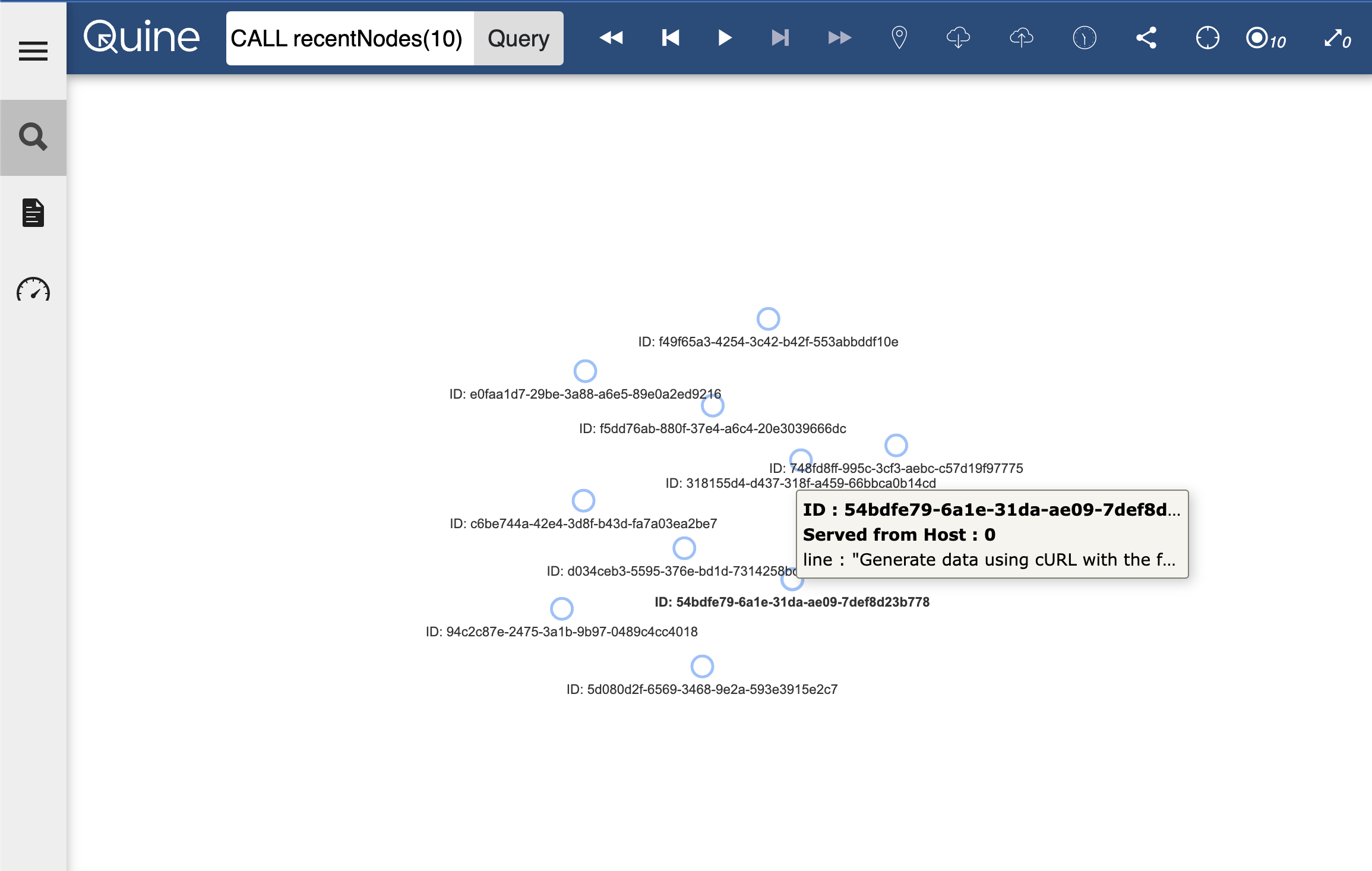File Ingest
Full Recipe¶
Shared by: Landon Kuhn
This recipe ingests each line in a file ($in_file) as graph node with property of "line" that contains the original line from the file.
File Ingest Recipe
1 2 3 4 5 6 7 8 9 10 11 12 13 14 15 16 17 18 | |
Scenario¶
In this scenario, we read lines from a text file into the graph to create a cloud of disconnected nodes that can be operated on later or analyzed individually.
This recipe demonstrates the most basic of ingest streams possible in Quine.
Sample Data¶
This recipe accepts any text file as input.
How it Works¶
The recipe reads lines from the source data file using an ingest stream to manifest a graph in Quine.
- type: FileIngest
path: $in_file
format:
type: CypherLine
query: |-
MATCH (n)
WHERE id(n) = idFrom($that)
SET n.line = $that
{
"type": "FileIngest",
"path": "$in_file",
"format": {
"type": "CypherLine",
"query": "MATCH (n)\nWHERE id(n) = idFrom($that)\nSET n.line = $that"
}
}
Running the Recipe¶
❯ java -jar quine-1.9.3.jar -r ingest.yaml --recipe-value in_file={$filename}
Graph is ready
Running Recipe: Ingest
Running Ingest Stream INGEST-1
Quine web server available at http://localhost:8080
INGEST-1 status is completed and ingested 112
Summary¶
Open your browser and navigate to http://localhost:8080. Click the query bar and select CALL recentNodes(10) from the drop down list, then click the "Query" button.
A jumbled graph will appear in your browser, hover over the nodes to see the text from the file stored in the "line" parameter.