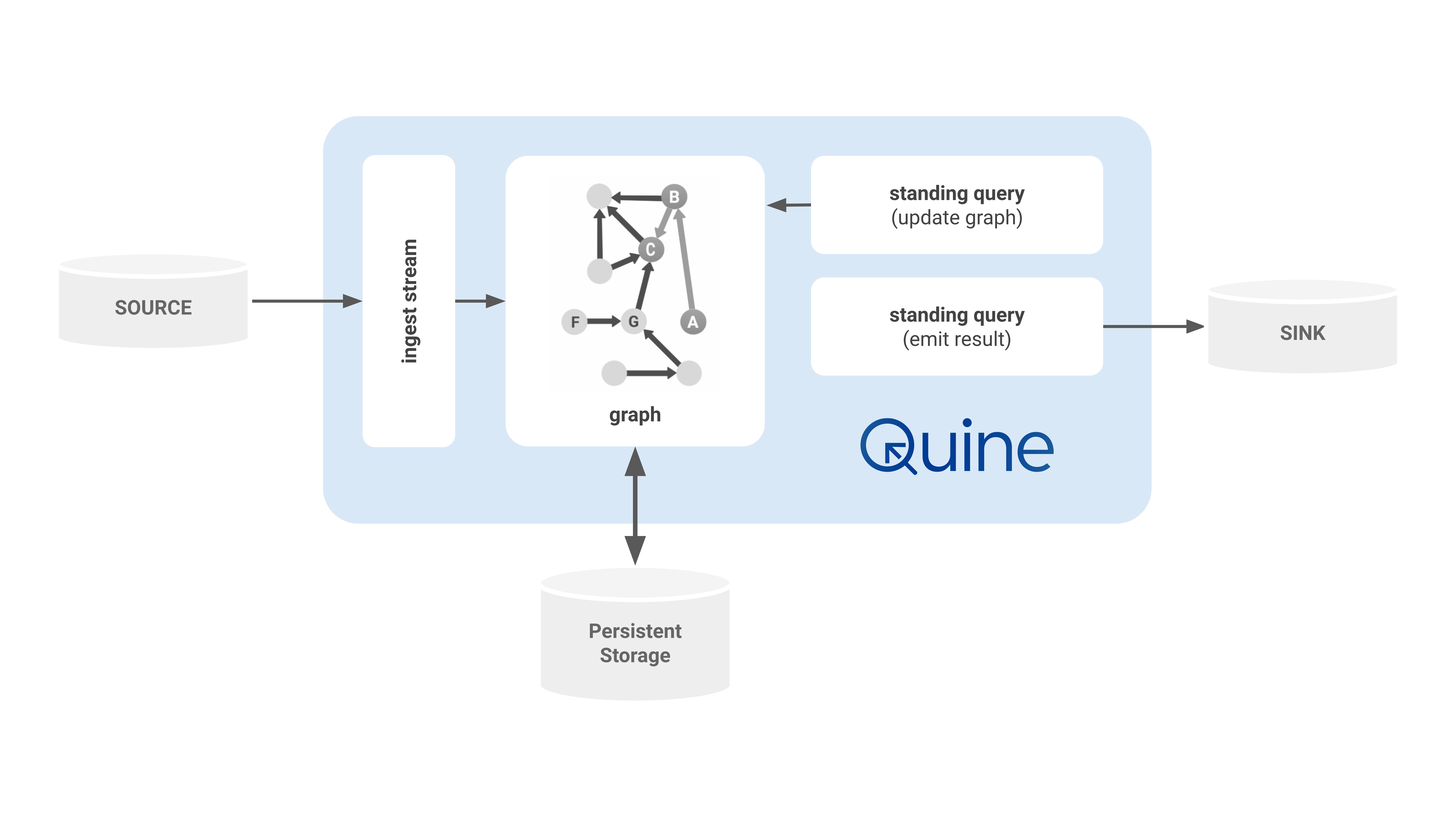Getting Started¶
The tutorials in this section will teach you to install Quine, connect an ingest stream to an event source in your data pipeline, shape events into a graph, inspect your data, and develop business logic using a standing query.
| Tutorial | Description |
|---|---|
| Quick Start | Start here to walk through the basics and get Quine up and running quickly with no fuss. |
| Installing Quine | Quine is distributed multiple ways, start here and pick the distribution that is right for you. |
| Ingest Streams | After installing Quine, this tutorial walks you through connecting to an event source and forming a streaming graph. |
| Standing Queries | Now that you have events streaming into Quine, this tutorial teaches you how to put Quine to work in your streaming event pipeline. |
| Recipes | Quine recipes are a convenient way to package together Quine config, graph logic/structure, and exploration UI customizations. |
| Exploration UI | Quine’s Exploration UI is an interactive canvas for ad hoc, interactive exploration of your streaming event data. |
Have a question, suggestion, or did you get stuck somewhere?
We welcome your feedback! Please join the Quine Community and let us know. The team is always happy to discuss Quine and answer your questions.